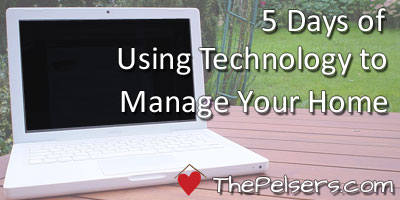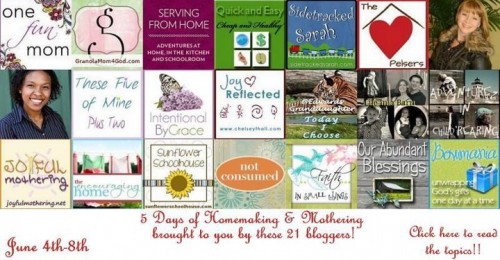Other posts in this series:
Welcome to Day 3 of my 5 Days of Using Technology to Mange Your Home Series.
Raise your hand is you have notes and papers everywhere and your computer files are just as messy? Are you trying to keep important information in your email? Stop! There's a better way!
Evernote
I keep my whole life in Evernote. I happen to have the paid account, but the free account is more than enough for many people. It's available for desktop, browser, and mobile. Using an Evernote account, it's easy to access your notes across devices.
Evernote is made up of a system of folders and notes. You can put just about anything – text, pictures, and files into a note. Notes can be tagged with keywords to make them easier to find the information you're looking for.
Here are some ways that I use Evernote:
- Scan and store receipts.
- Store PDF freebies and purchases for homeschooling.
- Forward emails using the special email address for my account.
- Email in blog posts that I want to save from my RSS reader.
- Clip recipes and other information using the web clipper extension.
- Sharing notes from conferences.
- Sharing information with my husband.
- Store scanned paper – paperless filing cabinet
Dropbox
Dropbox is for storing and sharing files. I keep larger files in Dropbox that I want to access from anywhere or don't want to lose. Here are some of the ways I use Dropbox:
- Storing ebooks to read on my iPad.
- Sharing files with my husband.
- Sharing files with my VA clients.
- Backing up files I don't want to lose.
Dropbox accounts start with 2GB for free. You can purchase additional space if you need more. If you sign up for Dropbox using my link, you'll get an extra 500MB of FREE space – That starts you off with 2.5 GB of space for free.
What do you think of these two ways to use technology to manage your files? Need help with either one? Other favorite applications? Leave a comment!
Come back tomorrow for Day 4 of Using Technology to Manage Your Home.

Please be sure to visit all 21 moms who have banded together to bring your the 5 days of of mothering and homemaking series:
- Christy at One Fun Mom – 5 Days of Fun Summer Planning (with printables)
- Jodi at Granola Mom 4 God – 5 Days of Using the Vitamix
- Lauren at Serving From Home – 5 Days to a Healthier Pregnancy
- Anne at Quick & Easy, Cheap & Healthy – 5 Days with Whole Wheat Flour
- Sarah at Sidetracked Sarah – 5 Days of Summer Activities with Children
- Amanda at The Pelsers – 5 Days of Using Technology to Manage Your Home
- Jeri Lynn at Alabaster Box – 5 Days of Incorporating Inspiration into Your Routine
- Trillia at Woman of God Magazine – 5 Days of Saying No
- Kasey at These Five of Mine Plus Two – 5 Days of Getting Organized
- Leigh Ann at Intentional by Grace – 5 Days of 20 Minute Meals
- Chelsey at Joy Reflected – 5 Days of Essential Oils for Mama's, Babies and Children
- Eileen at Edward's Granddaughter – 5 Days to Better Communication
- Kelli at Lady of the Barn – 5 Days of Using Your Grain Mill
- Kelli at Adventurez in Child Rearing – 5 Days of Exploring God's Creation
- Christin at Joyful Mothering – 5 Days of How to Clean House (and involve your children)
- Mary at The Encouraging Home – 5 Days of Using Essential Oils
- Honey at Sunflower Schoolhouse – 5 Days of Organizing Your Homeschool
- Kim at Not Consumed – 5 Days of Husbandless Homemaking
- Nicole at Faith in the Small Things – 5 Days of Virtue Training
- Laurie at Our Abundant Blessings – 5 Days of Children's Birthday Party Ideas
- Stephanie at BowMania – 5 Days of Blessing Your Husband
.png)