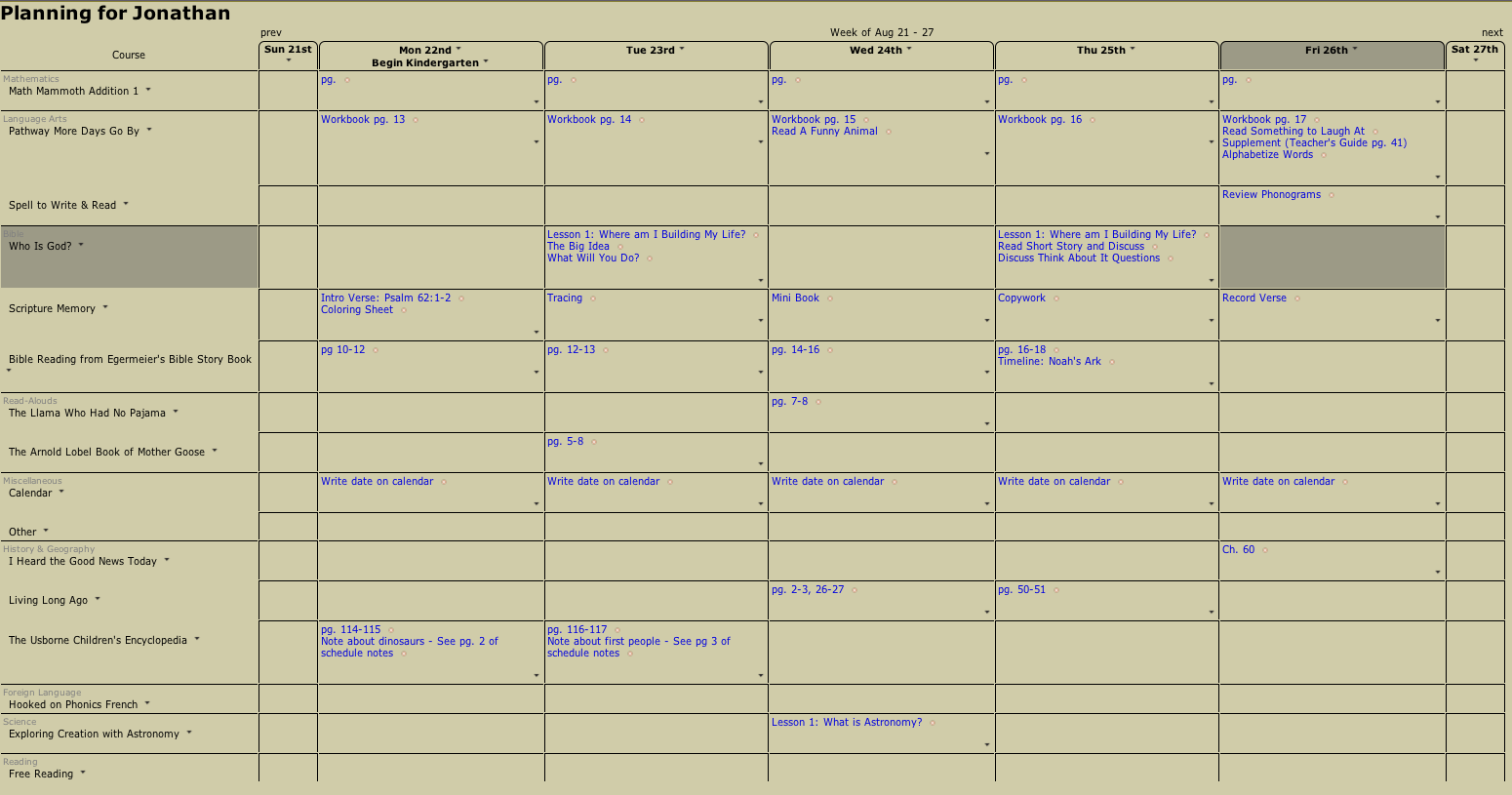I've been on the look out for the perfect homeschool planning solution for over a year now. I've looked at various paper planners. I've tried printable templates. I've tried various programs and websites. I even used Google Calendar for a while this past spring. I like doing my long term planning and brainstorming for the year on paper, but I really need an electronic way of handling my day to day planning and tracking our actual lessons. Enter Scholaric homeschool planner.

I stumbled upon Scholaric homeschool planner early this summer and decided to give it a try. I signed up for the 15 day free trial and set to entering our summer session plans. Honestly, I didn't have high hopes after so many failed experiences with other planning software. Boy was I surprised!
Scholaric homeschool planner has this tag line on the main page of their website:
The more learning, less typing homeschool planning system.
I couldn't agree more! Here are some of the things that I love about Scholaric homeschool planner:
- Easy to use. The interface is very user-friendly and intuitive.
- Flexible. I can enter as little or a much as I want to schedule a lesson and make reoccurring lessons.
- Move lessons around. I can drag and drop lessons between subjects and days.
- Accessible. It's a browser based planner, so I can get to my plans from anywhere, even from my iPad!
- Economical. After the 15 day free trial, it costs just $1 per child per month. No ads, no clutter. Just my lesson plans.
When I first started entering my summer session plans into Scholaric homeschool planner, my husband peeked over my shoulder and started asking questions. Josh works in IT and also does some programming and web design. I started explaining what a nice homeschool planner it was and how simple it was to use. He stopped me and explained that there is a lot of complicated coding underneath to make it so easy to use. He was impressed. That said a lot to me. I continued to use Scholaric homeschool planner through the summer. The more I used it, the more I liked it.
Take a look at this screen shot of my plans for our first week of Kindergarten, which we will begin on August 22:
{Click on the picture to view full-sized image.}
Because Jonathan is only 4.5 years old and we're just starting Kindergarten, there are additional features that I haven't even touched yet but look amazing:
- Track hours for assignments.
- Print lesson checklists in various formats.
- Track grades.
- Create report cards.
Additionally, I was quite impressed with Jeff Schmitz, the creator of Scholaric homeschool planner. He was quick to respond if I had a question. He was also quick to ask how I was using the program so he could determine how to make it even better. Jeff is a professional software developer and loves web application technologies. After watching his wife struggle for two years with a software program that didn't do what she needed it to and was difficult to use, he decided to create one for her. He told me, “My philosophy is to make software as simple as possible – minimal requirements on the user for setup and daily use, and advanced features that should not make the basic features harder to use.” He would get up at 5:30am each morning to write this program for his wife. He beta tested for a year with anyone who would try it and give feedback. In March 2011, he went live to the public with Scholaric homeschool planner. He has on-going plans to make the planner even easier to use and in the future would like to add a way for publishers to to distribute content through the planner.
Go sign up for a 15 day free trial and try out the planner for yourself. I think you're going to love it!
This giveaway has ended. Thanks for entering!
I have great news for you! Jeff is offering one of my readers a free six-month subscription to Scholaric Homeschool Planner!
To enter the giveaway, leave a comment on this post. Tell us something about your planning method or struggle to find the perfect planning software or what you think of Scholaric Homeschool Planner.
Additional optional entries! Leave an additional comment for each optional entry. You could have up to six chances total to win!
Sign up for the 15 day free trial of Scholaric Homeschool Planner.Follow @Scholaric on Twitter.Tweet about the giveaway: I entered to win a subscription to the more learning, less typing homeschool planning system from @scholaric & @apelser http://bit.ly/qKTASeSubscribe to The Pelsers by email or RSS.Follow Amanda (@apelser) on Twitter.
Be sure that you sign into Disqus or include a valid email address so I can contact you if you are the winner. The giveaway will end on Friday, August 19 at 11:59pm Eastern. Comments left after that time are not valid. The winner will be announced here at The Pelsers on Saturday, August 20. The winner will be contacted by email and has 48 hours to respond to accept their subscription or another winner will be chosen.
{I received a free 6 month subscription of Scholaric in exchange for publishing my review, but these are my honest thoughts about Scholaric.}
.png)