My boys aren't much into coloring. At 7, Jonathan has started to enjoy coloring more, but Jacob at 3 doesn't care to color. They both, however, enjoy tracing and pages that involve completing a drawing. 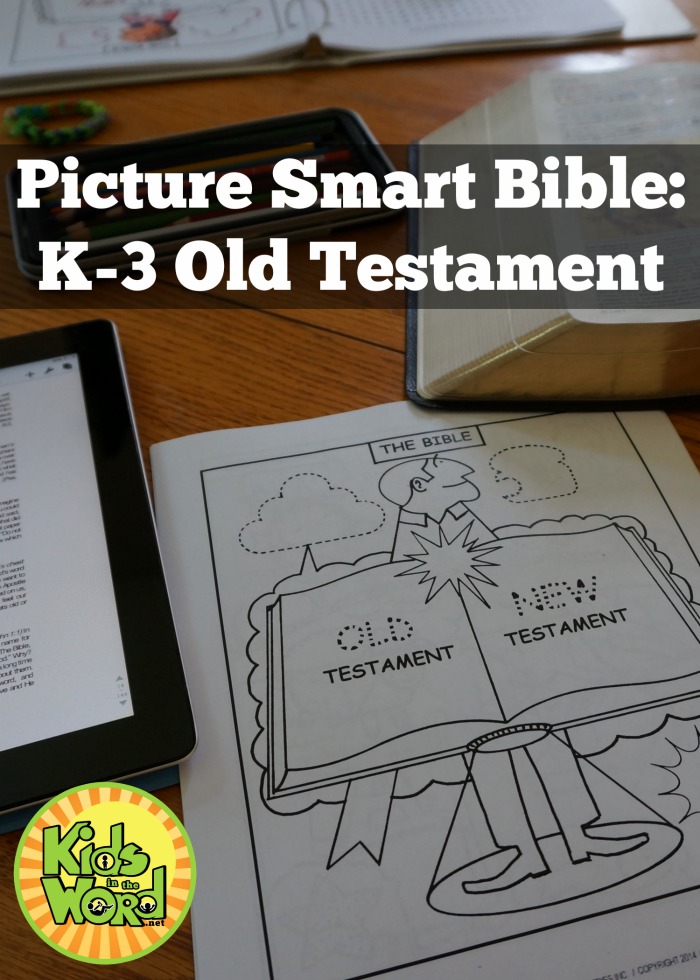 Picture-Smart Bible gave us the K-3 Old Testament to review and share our thoughts with you. The Picture-Smart Bible puts coloring, tracing, and completing a picture together in a way that my boys are loving. Even better, they are getting an overview of a book of the Bible at the same time!
Picture-Smart Bible gave us the K-3 Old Testament to review and share our thoughts with you. The Picture-Smart Bible puts coloring, tracing, and completing a picture together in a way that my boys are loving. Even better, they are getting an overview of a book of the Bible at the same time!
What is Picture-Smart Bible?
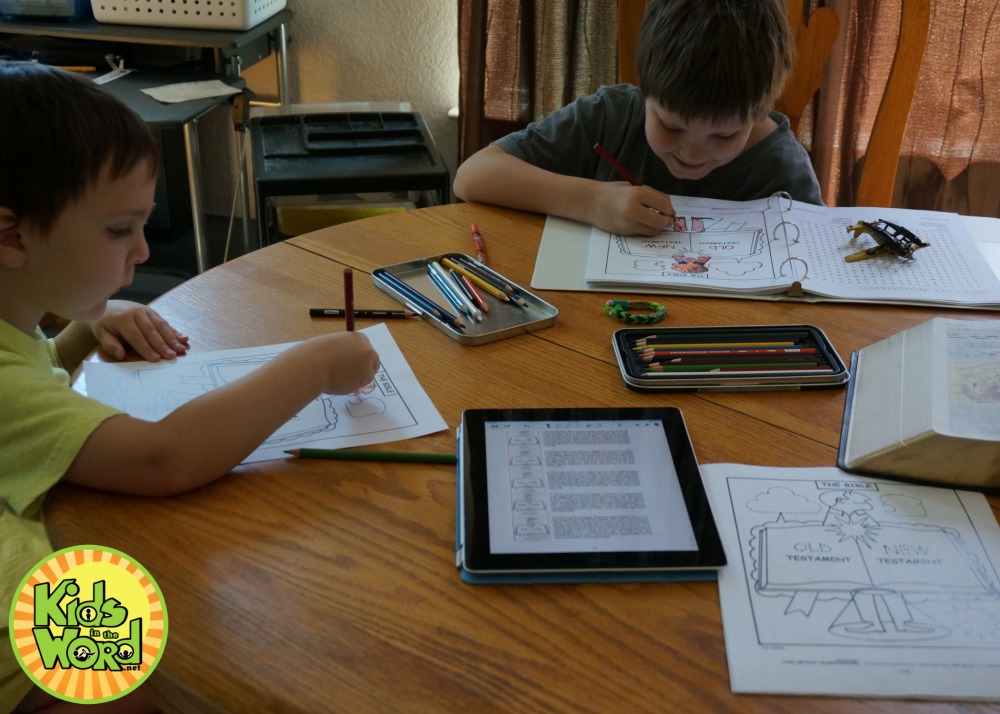 Picture-Smart Bible is a resource that takes your kids (and you!) through the Bible visually. There's a picture page and a teacher's guide section for each book of the Bible. For the younger set, the K-3 Old Testament has areas to trace and color already on the page to make it a little easier to follow along. You guide your kids through the highlights of the book using the manual and the picture page. There are some questions at the end to see what your kids remember. In addition, there's a recommended verse to memorize.
Picture-Smart Bible is a resource that takes your kids (and you!) through the Bible visually. There's a picture page and a teacher's guide section for each book of the Bible. For the younger set, the K-3 Old Testament has areas to trace and color already on the page to make it a little easier to follow along. You guide your kids through the highlights of the book using the manual and the picture page. There are some questions at the end to see what your kids remember. In addition, there's a recommended verse to memorize.
What did The Pelsers think of Picture-Smart Bible?
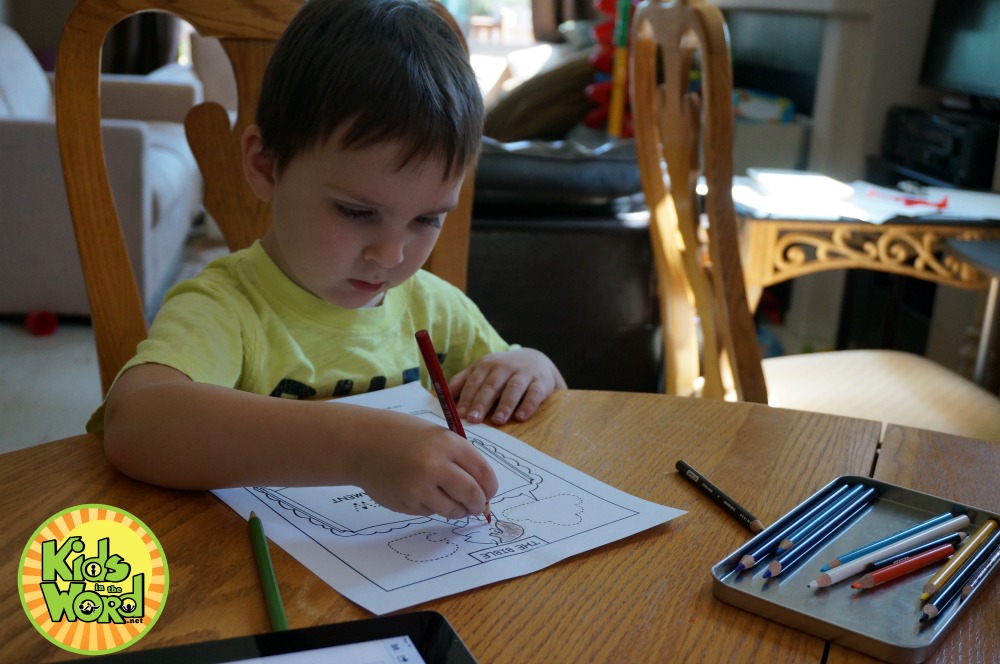 I'll be really open here… I loved the idea, but knowing my boys and their disinterest in coloring, I wasn't expecting them to like Picture-Smart Bible very much. I expected it to be a great resource to recommend to Kids in the Word readers, but I didn't think it would be a good fit for my boys.
I'll be really open here… I loved the idea, but knowing my boys and their disinterest in coloring, I wasn't expecting them to like Picture-Smart Bible very much. I expected it to be a great resource to recommend to Kids in the Word readers, but I didn't think it would be a good fit for my boys.
Boy, was I wrong!
Jonathan and Jacob both loved Picture-Smart Bible! And I enjoyed coloring along with them too. I'm still a little shocked at how much the boys are enjoying going through the K-3 Old Testament. They really want to fly through the whole thing and I've had to hold them back a little. We've done the intro to the Bible and Genesis so far.
This week we will finish reading the New Testament straight through, so starting next week we will begin reading the Old Testament at the break-neck speed of 2 chapters per weekday. I'm planning to continue using the Picture-Smart Bible K-3 Old Testament at the beginning of each book to give them an overview of what we're about to read.
Tip for Using the Downloadable Manual
I try not to print more than I really must. For this reason, I like PDF teacher's guides and manuals. I prepare all of the pages that we need for printing from my computer. Then, I move the PDF to my iPad and teach the lessons from there. Want to know how to do that step by step? Here's a tutorial for using worksheets on an iPad. It works the same way for teacher's manuals. When we're ready to study, we each get our binder and pencils or crayons ready. I grab the iPad, open the manual to the lesson, and start teaching.
Get Picture-Smart Bible
Picture-Smart Bible is available at two levels: K-3 and the original version for older kids and adults. The K-3 Old Testament is available now, but watch for the New Testament to come soon. It comes in print, CD, and download versions.
I encourage you to try a sample lesson and see what your kids think. You can get a FREE sample lesson of the book of Daniel by going here and using the code DRAWFREE at checkout. 
Win a Picture-Smart Bible!
Ends at 11:59pm Friday, July 11, 2014!
Your Turn!
Do your kids like to color? Trace? Draw? What would they think of Picture-Smart Bible? If you try it, please come back and share your thoughts in the comments.
Material Disclosure: Picture-Smart Bible provided a copy of the K-3 Old Testament in exchange for an honest review.
.png)

